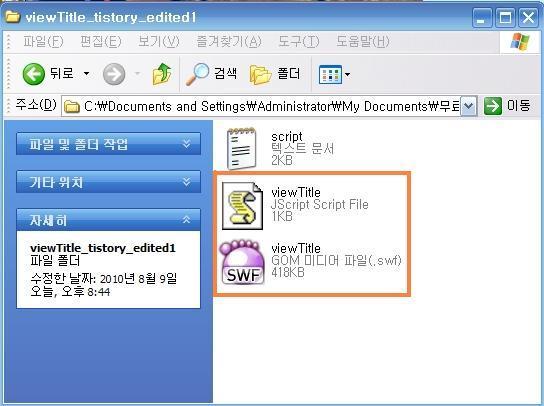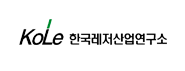커뮤니티/블로그
다음뷰 추천 버튼 배경 꾸미기 - 티스토리 팁
2011. 4. 29. 16:42
다음뷰 추천 버튼 배경 꾸미기 - 티스토리 팁
다음뷰 추천위젯 버튼형으로 만들기
관리자 페이지 > 플러그인 > 글보내기 > Daum view > 버튼형 [다들 아시죠^^]
CSS코드(배경코드)를 복사한뒤 style.css 맨하단에 붙여넣기
 |
div.blogger-news-widget {
background: url(https://t1.daumcdn.net/cfile/tistory/135F530E4AB8E06F57) no-repeat scroll center center;
display:inline;
clear:both;
float:right;
overflow:hidden !important;
margin-top: 10px;
margin-bottom: 10px;
}
 |
div.blogger-news-widget {
background: url(https://t1.daumcdn.net/cfile/tistory/15105D0E4AB8E06F03) no-repeat scroll center center;
display:inline;
clear:both;
float:right;
overflow:hidden !important;
margin-top: 10px;
margin-bottom: 10px;
}
 |
div.blogger-news-widget {
background: url(https://t1.daumcdn.net/cfile/tistory/175C580E4AB8E06F40) no-repeat scroll center center;
display:inline;
clear:both;
float:right;
overflow:hidden !important;
margin-top: 10px;
margin-bottom: 10px;
}
 |
div.blogger-news-widget {
background: url(https://t1.daumcdn.net/cfile/tistory/124AB20E4AB8E06F7B) no-repeat scroll center center;
display:inline;
clear:both;
float:right;
overflow:hidden !important;
margin-top: 10px;
margin-bottom: 10px;
}
 |
div.blogger-news-widget {
background: url(https://t1.daumcdn.net/cfile/tistory/134A090E4AB8E06F8C) no-repeat scroll center center;
display:inline;
clear:both;
float:right;
overflow:hidden !important;
margin-top: 10px;
margin-bottom: 10px;
}
 |
div.blogger-news-widget {
background: url(https://t1.daumcdn.net/cfile/tistory/185B030E4AB8E07052) no-repeat scroll center center;
display:inline;
clear:both;
float:right;
overflow:hidden !important;
margin-top: 10px;
margin-bottom: 10px;
}
 |
div.blogger-news-widget {
background: url(https://t1.daumcdn.net/cfile/tistory/1941270E4AB8E070A3) no-repeat scroll center center;
display:inline;
clear:both;
float:right;
overflow:hidden !important;
margin-top: 10px;
margin-bottom: 10px;
}
 |
div.blogger-news-widget {
background: url(https://t1.daumcdn.net/cfile/tistory/125B2F0E4AB8E07046) no-repeat scroll center center;
display:inline;
clear:both;
float:right;
overflow:hidden !important;
margin-top: 10px;
margin-bottom: 10px;
}
 |
div.blogger-news-widget {
background: url(https://t1.daumcdn.net/cfile/tistory/2054D80E4AB8E0707E) no-repeat scroll center center;
display:inline;
clear:both;
float:right;
overflow:hidden !important;
margin-top: 10px;
margin-bottom: 10px;
}
 |
div.blogger-news-widget {
background: url(https://t1.daumcdn.net/cfile/tistory/12588C0E4AB8E0715E) no-repeat scroll center center;
display:inline;
clear:both;
float:right;
overflow:hidden !important;
margin-top: 10px;
margin-bottom: 10px;
}
특별 공개 버전
 |
div.blogger-news-widget {
background: url(https://t1.daumcdn.net/cfile/tistory/200CF1284BE2D0ED4C) no-repeat scroll center center;
display:inline;
clear:both;
float:right;
overflow:hidden !important;
margin-top: 10px;
margin-bottom: 10px;
}
1.티스토리 관리자 페이지 > 플러그인 > 글보내기 > Daum view > View on 박스 > 버튼형
2.맘에드는 배경그림중 하나를 선택 그림아래있는 소스복사
3.CSS 코드를 복사한뒤 style.css 의 맨하단에 붙여넣으시면 끝.
4.미리보기에선 확인이 안되니 그냥 저장하시고 보세요..^^
출처 : 시디맨님 블로그 http://cdmanii.com/1046
2.맘에드는 배경그림중 하나를 선택 그림아래있는 소스복사
3.CSS 코드를 복사한뒤 style.css 의 맨하단에 붙여넣으시면 끝.
4.미리보기에선 확인이 안되니 그냥 저장하시고 보세요..^^
출처 : 시디맨님 블로그 http://cdmanii.com/1046
 |
div.blogger-news-widget {
background:url("https://t1.daumcdn.net/cfile/tistory/130BF5154BDD21D602") no-repeat scroll 85px -36px transparent; clear:both; display:inline; float:right; height:175px; margin-top:40px; overflow:hidden !important; padding-top:35px;
}
 |
div.blogger-news-widget {
background:url("https://t1.daumcdn.net/cfile/tistory/112597154BDD21D7B3") no-repeat scroll 85px -36px transparent; clear:both; display:inline; float:right; height:290px; margin-top:40px; overflow:hidden !important; padding-top:16px;
}
 |
div.blogger-news-widget {
background:url("https://t1.daumcdn.net/cfile/tistory/130DE4154BDD21D701") no-repeat scroll 85px -36px transparent; clear:both; display:inline; float:right; height:140px; margin-top:40px; overflow:hidden !important; padding-top:49px;
}
다음뷰 배경 꾸미기 검은색 배경 전용
 |
div.blogger-news-widget {
background:url("https://t1.daumcdn.net/cfile/tistory/1508F8274BEAB5962C") no-repeat scroll 162px 0 transparent; clear:both; display:inline; float:right; height:140px; margin-top:10px; overflow:hidden !important; padding-top:54px;
}
출처 : 시디맨님 블로그 http://cdmanii.com/1046